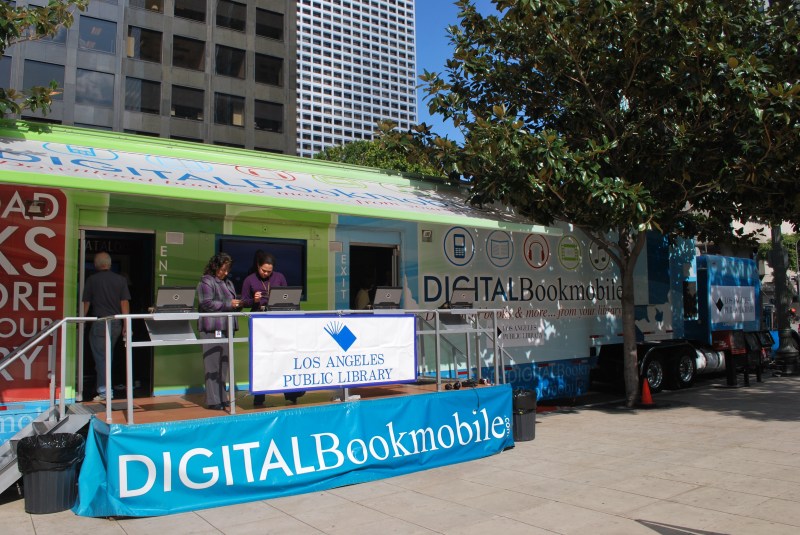While I rarely wax poetic on non-reads, I’ll make an exception for OverDrive, an American-based distributor of digital content like ebooks and music. I credit OverDrive and its partnership with over 27,000 public libraries and schools (the Los Angeles Public Library, in my case) for increasing my access to ebooks at the low cost of whatever tax dollars I would have shelled out anyway.
The public library system offers many amenities, including but not limited to free WiFi and public computers, community and after-school programs and, of course, physical books. However, now that I’m away from home, my library’s online collection of books ㄧ supported by OverDrive’s catalogue of over two million digital titles ㄧ has become indispensable to me. Even in the most difficult of weeks, OverDrive is always one of the many tabs I keep open on Chrome, acting like a steady beacon of support.
For some brief history, OverDrive was founded in Cleveland, Ohio, in 1986 with the purpose of converting analog media (like diskettes and CD-ROMS) into digital forms. It launched its Digital Library Reserve in 2002, which provided public libraries access to its Content Reserve collection. It has since gradually added music, videos, audiobooks and more titles, including two mobile apps, the classic OverDrive version and the newer counterpart, Libby.
How it works: If you’re eligible for or have one or more library cards (or a student ID, in some cases), you can sign up for an OverDrive account on the web or through the mobile apps. Afterwards, you can start browsing for titles, check out the curated collections (often thematically-relevant, like “Reading Resolutions” for the new year), or filter by subjects. You can check out as many as 30 titles at a time, each for up to 21 days. Your library may have a set amount of digital copies, so you can also place a hold and join the waitlist for more popular books. (An important clarification: Stanford Libraries is distinctly different, and we have SearchWorks for all your online research needs.)
For mobile reading, the OverDrive app is the older version that is compatible with more devices and has more robust accessibility and parental control features. If you like browsing for titles on your computer and then reading on your mobile device, this app might be the better choice. This especially holds true for audiobooks (unless you’re downloading them through iTunes), at least until more features are added to Libby. However, if you plan to only access text-based titles through one device, Libby has a fast, graphically pleasing and user-friendly interface that’s ideal for a quick search and read.
If you prefer the familiarity of your Kindle, there’s a feature for that, too! When checking out a title on the web or mobile apps, you can send it directly to your Kindle e-reader. (If you’re using the web version, it involves slightly more logistics as once you checkout a title, you’ll get redirected to your Amazon account, but this is still my favorite option.)
No matter which platform you choose, your notes and highlights will be saved and synced even after you return the titles to the library. It’s also interesting to go through your reading history (if not your general browsing history) to review your choices at a particular period in your life. (One friend of mine saw a significant uptick in her checking out romance novels during midterm season for self-care reasons.)
Another exciting feature is the ability to request your library for a title not currently in the online catalog (and yes, I understand this already exists at physical libraries, but now you don’t even have to leave your room). You will also be notified by email and automatically checkout the title or be added to the waitlist as soon as it is part of your library’s collection. (And before you ask, digital textbooks are rarely added, though occasionally you may find anthologies relevant to your English classes.)
Granted, there are occasional inconveniences. For one, the online waitlists can become quite unreasonable if your library only has a few digital copies of a particular title. (This could be a commentary on how it’s easier to press a button than to ask your librarian directly.) After two months, I’m still #120 on the waitlist for Angie Thomas’s “The Hate U Give,” with 159 people behind me.
For its few faults, there are many benefits to OverDrive, which has revolutionized and digitized our conception of a library. Though you may prefer the texture of a physical copy and the solid weight it adds to your backpack, OverDrive has added a lot of modern convenience to checking out books from the comfort of your own device. With a few searches, I’ve been able to make a dent in my list of “Titles I’ve been meaning to read but have waited for the heavens to open up and deposit the book right on my desk” and stumble upon new gems, like Ursula K. Le Guin’s translation of the “Tao Te Ching.”
Every library collection has its own little quirks, so OverDrive still feels like a communal space ㄧ it’s just online. Through the curated bookshelves that appear on the home page, you still get introduced to new reads and the inclinations of your local librarians (some shelves I’ve seen include “#LiveYourBestLife” and “Tasty Reads: Food in Fiction”). And if you like, you can also consider the potentially long waitlists as not annoyances, but features, as you still get indirect exposure to fellow book-lovers and the reminder that someone else shares your literary taste.
So I hope you’ll start your new year in one of the best ways possible ㄧ with a lengthy list of to-reads and no conceivable way to finish them, only armed with the firm commitment to throw caution to the wind and try to read them all anyway.
(And since you can checkout 30 titles at a time, why not start with one?)
Contact Shana Hadi at shanaeh ‘at’ stanford.edu.